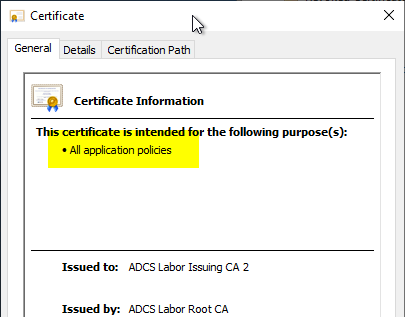Authentication Mechanism Assurance (AMA) is a feature designed to ensure that a user is a member of a security group only if they can be shown to have logged in using a strong authentication method (i.e., a smart card). If the user logs in via username and password instead, he or she will not have access to the requested resources.
Originally intended for access to file servers, however, AMA can also be used (with some restrictions) for administrative logon. Thus, for example, it would be conceivable for a user to be unprivileged when logging in with a username and password, and to have administrative rights when logging in with a certificate.
Continue reading „Verwenden von Authentication Mechanism Assurance (AMA) für die Absicherung der Anmeldung administrativer Konten“