Since Windows 10 version 1809, the remote server management tools can no longer be found as a standalone download, but are part of Features on Demand.
If the computer on which the tools are to be installed has an Internet connection, the remote server management tools for Active Directory Certificate Services can be installed using the following PowerShell command.
Add-WindowsCapability ` -Online ` -Name Rsat.CertificateServices.Tools~~~~0.0.1.0
If the computer on which the tools are to be installed does not have an Internet connection, the installation can be carried out using the Features on Demand data carrier (available at the Volume Licensing Service Center) can be made. If the Features on Demand volume is available, the remote server management tools for Active Directory Certificate Services can be installed with the following PowerShell command.
Add-WindowsCapability `
-Online `
-Name Rsat.CertificateServices.Tools~~~~0.0.1.0 -source {drive}:
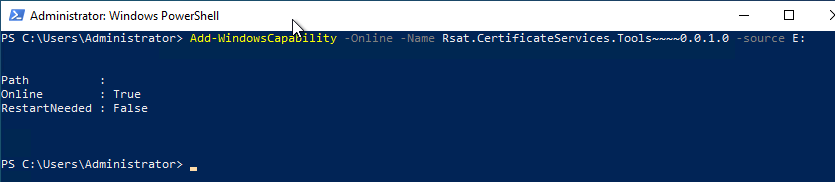
Afterwards, the remote server administration tools can be accessed via the Administrative Tools as usual.
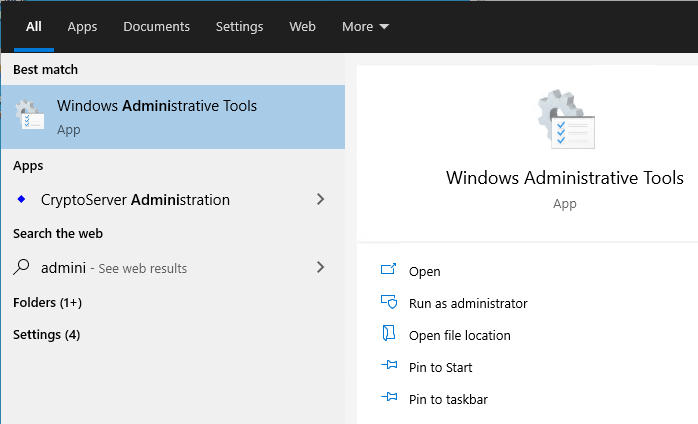
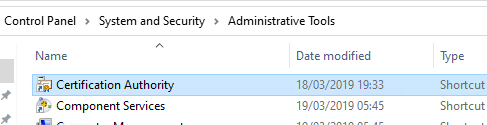
WSUS-managed clients require an additional group policy
If the machine is provided with updates via Windows Server Update Services (WSUS), the option "Download repair content and optional features directly from Windows Update Services (WSUS)" must be configured in the corresponding group policy "Specify settings for optional component installation and component repair" under "Computer Configuration" - "Administrative Tools" - "System".
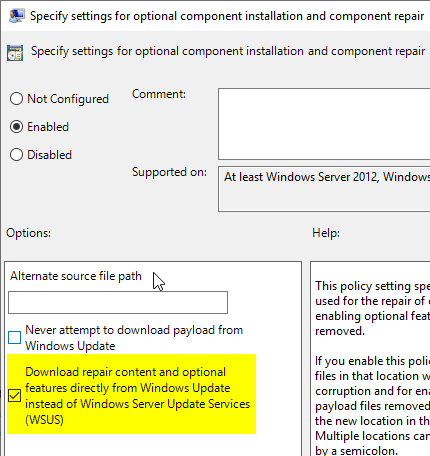
Related links:
External sources
- Features On Demand (Microsoft)
- Installing Optional Features (RSAT 1809) in WSUS Environments (Wolfgang Sommergut)
3 thoughts on “Remoteserver-Verwaltungstools für Active Directory Certificate Services auf Windows 10 ab Version 1809 installieren”
Comments are closed.