Assume the following scenario:
- A user wants to send a signed e-mail
- The operation fails with the following error message:
This message cannot be encrypted or signed by Microsoft Outlook because there are no certificates for sending messages from the email address "rudi.ratlos@adcslabor.de". Either request a new digital ID for this account, or use the Accounts button to send the message using an account for which you have certificates.
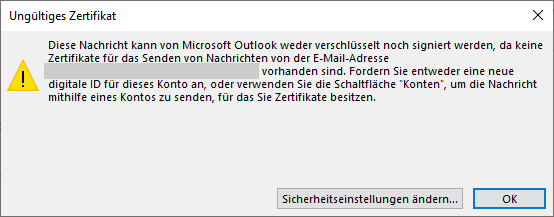
Occurs when the "Sign" option is enabled when sending an e-mail with Microsoft Outlook, but there is no corresponding certificate for an e-mail signature.
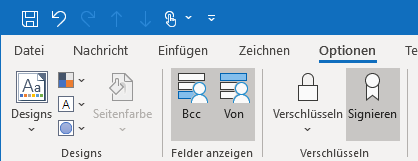
The user must therefore either request a new e-mail signing certificate, or (if the same certificate is used for signing and encryption) have the existing certificate restored.