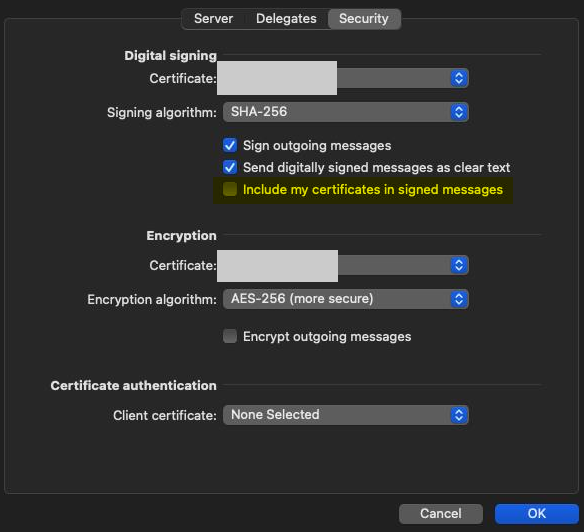Assume the following scenario
- A user receives an e-mail message signed with Secure/Multipurpose Internet Mail Extensions (S/MIME).
- The user (the recipient) uses Microsoft Outlook for Windows.
- The sender uses Microsoft Outlook for Macintosh.
- The certificate used to sign the message is valid.
- The e-mail signature is displayed as invalid. Inspection of the signature reveals that no details about the signature certificate can be displayed.
Error: No certificate was found to verify the signature of this message. Signed by (certificate subject name unknown) using RSA/SHA256 at 15:44:59 19.05.2021.
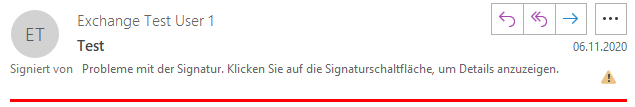
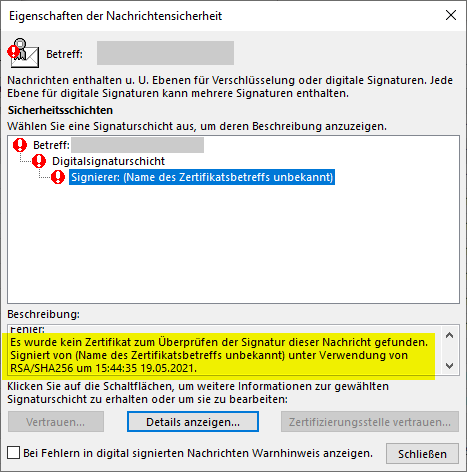
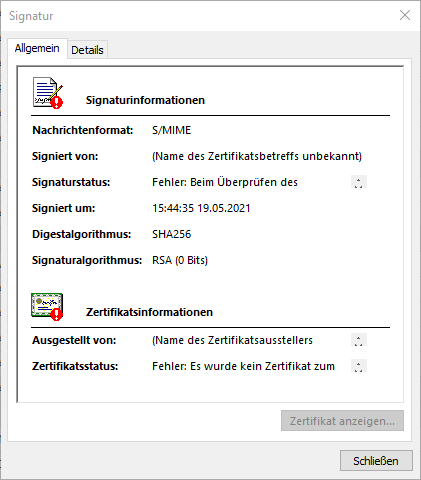
Cause
The behavior seems to be a peculiarity of Outlook for Macintosh and apparently occurs when the option to send the signing certificate with the signed message is disabled.