Was a Remote desktop certificate requested manuallyit must then be assigned to the Remote Desktop session host.
First, the SHA1 fingerprint of the (most recent) Remote Desktop certificate must be obtained. This can be done with the following Windows PowerShell command:
$RdcCertHash = (Get-ChildItem -path Cert:/LocalMachine/My | Where-Object { $_.Extensions.EnhancedKeyUsages.Value -eq "1.3.6.1.4.1.311.54.1.2" } | Sort-Object -Descending NotAfter | Select-Object -First 1).Thumbprint
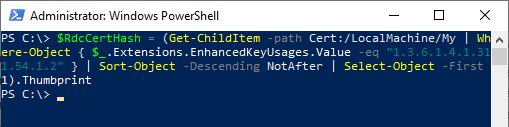
Then, the certificate can be assigned to the Remote Desktop session host using the following Windows PowerShell command via WMI.
$TerminalServicesConfig = Get-WmiObject -class "Win32_TSGeneralSetting" -Namespace root\cimv2\terminalservices -Filter "TerminalName='RDP-tcp'"
Set-WMIInstance -path $TerminalServicesConfig.__path -argument @{SSLCertificateSHA1Hash="$RdcCertHash"}
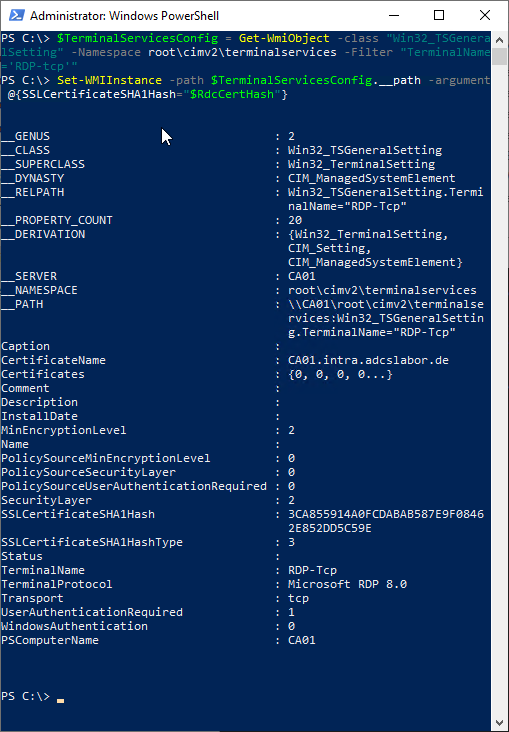
Related links:
- Manually requesting a Remote Desktop (RDP) certificate
- Identify the active Remote Desktop (RDP) certificate
- Configuring a Certificate Template for Remote Desktop (RDP) Certificates
- Configuring a Group Policy (GPO) for Remote Desktop (RDP) Certificates
One thought on “Manuelles Zuweisen eines Remotedesktop (RDP) Zertifikats”
Comments are closed.