Assume the following scenario:
- A Certificate Enrollment Web Service (CES) is implemented in the network.
- A certificate request is sent to the CES.
- The certificate request fails with the following error message:
The input data was not in the expected format or did not have the expected value. 0x803d0000 (-2143485952 WS_E_INVALID_FORMAT)
The Certificate Enrollment Web Services (Certificate Enrollment Policy Web Service, CEP, and Certificate Enrollment Web Service, CES) enable the automatic request and renewal of certificates from a certification authority via a Web-based interface. This eliminates the need to contact the certification authority directly via Remote Procedure Call (RPC). For a more detailed description, see the article "Certificate request basics via Certificate Enrollment Web Services (CEP, CES)„.
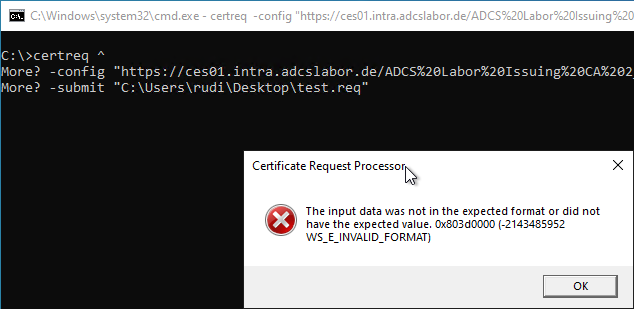
If a CES address was called for authentication via username and password, the arguments -UserName and -p must be supplied.