Assume the following scenario:
- A certification authority is implemented in the network.
- The certification authority service does not start.
- When trying to start the Certification Authority service, you get the following error message:
The data is invalid. 0xd (WIN32: 13 ERROR_INVALID_DATA)
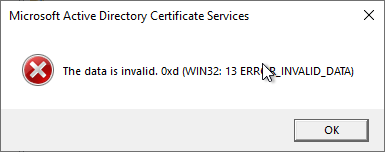
A corresponding Event with no. 100 can also be found in the event display of the certification authority:
Active Directory Certificate Services did not start: Could not load or verify the current CA certificate. ADCS Labor Issuing CA 3 The data is invalid. 0x8007000d (WIN32: 13 ERROR_INVALID_DATA).
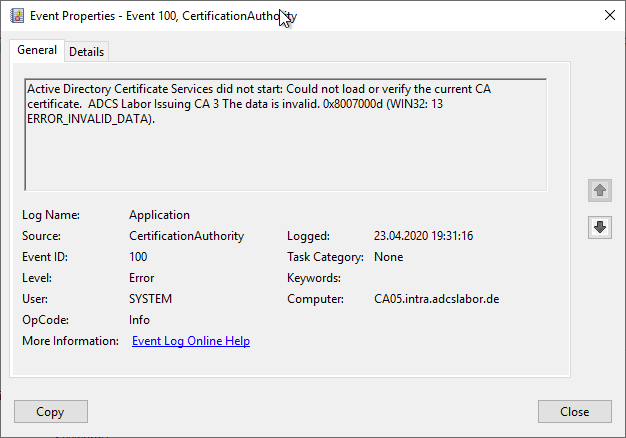
Solution
Usually this error occurs when the value is CACertHash cannot be processed in the registry of the certification authority. The configuration entry is located under the following key:
HKEY_LOCAL_MACHINE\SYSTEM\CurrentControlSet\Services\CertSvc\Configuration\{name-of-certification authority}
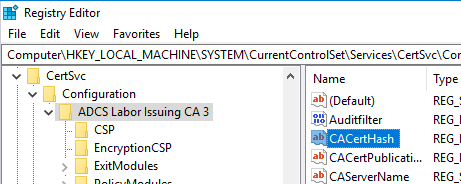
CACertHash invalid
In this case, the CACertHash value in the registry was invalid. There were old certification authority certificates deleted instead of being replaced by a hyphen.
CACertHash contains duplicate entries
If something goes wrong during the installation of the certification authority certificate, the CACertHash value may contain the certification authority certificate multiple times.
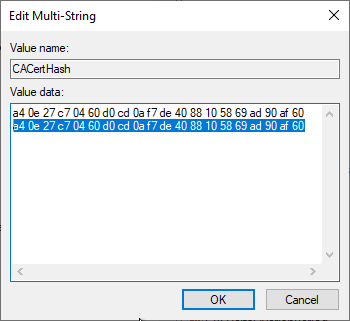
6 thoughts on “Der Zertifizierungsstellen-Dienst startet nicht und wirft die Fehlermeldung „The data is invalid. 0x8007000d (WIN32: 13 ERROR_INVALID_DATA).“”
Comments are closed.